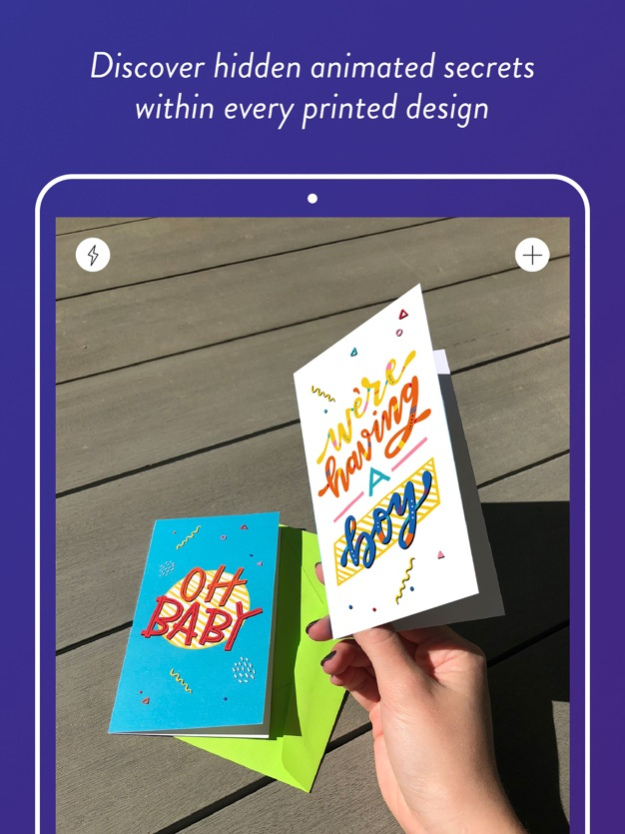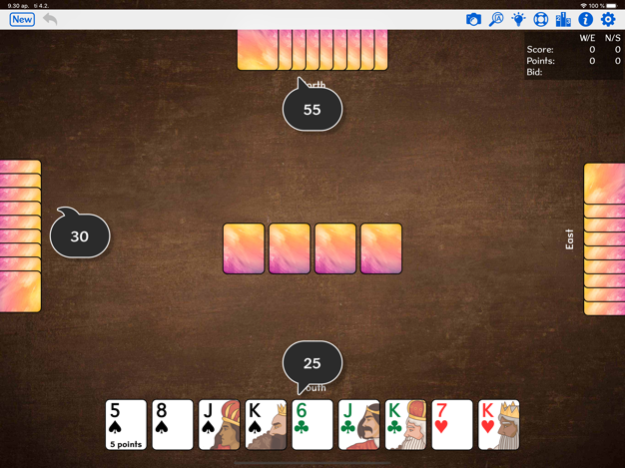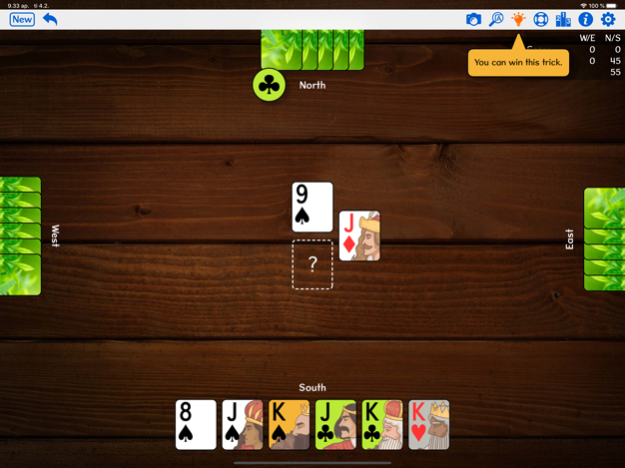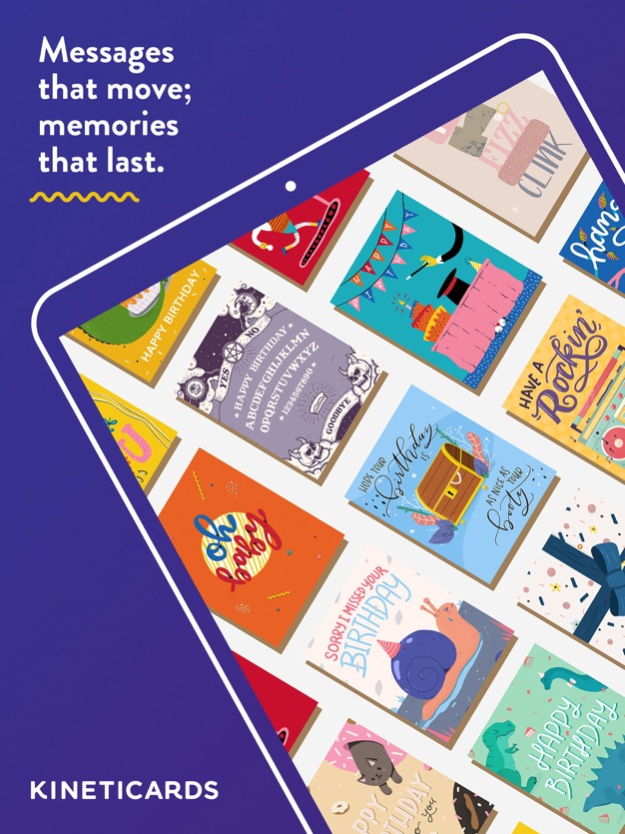Kineticards AR 3.0.8
Continue to app
Free Version
Publisher Description
Kineticards are one-of-a-kind greeting cards (& more) that come to life with augmented reality! There are hidden animations behind every kinetic card design, making special moments even more memorable by adding magic to the messages you share. Say goodbye to cheap throwaway cards and heartless eCards; Kineticards are tangible gifts that create unforgettable feelings, and they’re worth a million words — plus however many more you choose to write inside. The future is here, bringing modern AR technology into classic written communication, and it’s waiting to be explored.
Key Features:
• Bring your greeting cards to life
• Send messages to friends & family
• Personalize your greeting cards
• Record videos and share to social media
• Shop for new greeting cards online
• Browse cards for all occasions: birthday, wedding, love, congrats, bridesmaids, graduation, sympathy, get well, funny, mother's day, father's day, family, children, gender reveal
Businesses:
• Bring your business cards & marketing materials to life with animation & video!
• Direct customers back to your website with a call-to-action link embedded in each card
Experience the magic of augmented reality: with Kineticards AR Greeting Cards!
Visit www.kineticards.com to learn more.
Sep 16, 2019
Version 3.0.8
• WHAT'S NEW IN 3.0.8? •
We did some tinkering under the hood to allow our new products to support 3D assets.
About Kineticards AR
Kineticards AR is a free app for iOS published in the System Maintenance list of apps, part of System Utilities.
The company that develops Kineticards AR is Black Math Inc. The latest version released by its developer is 3.0.8.
To install Kineticards AR on your iOS device, just click the green Continue To App button above to start the installation process. The app is listed on our website since 2019-09-16 and was downloaded 0 times. We have already checked if the download link is safe, however for your own protection we recommend that you scan the downloaded app with your antivirus. Your antivirus may detect the Kineticards AR as malware if the download link is broken.
How to install Kineticards AR on your iOS device:
- Click on the Continue To App button on our website. This will redirect you to the App Store.
- Once the Kineticards AR is shown in the iTunes listing of your iOS device, you can start its download and installation. Tap on the GET button to the right of the app to start downloading it.
- If you are not logged-in the iOS appstore app, you'll be prompted for your your Apple ID and/or password.
- After Kineticards AR is downloaded, you'll see an INSTALL button to the right. Tap on it to start the actual installation of the iOS app.
- Once installation is finished you can tap on the OPEN button to start it. Its icon will also be added to your device home screen.